![]()
![]()
![]()
![]()

- Start the application
- Enter both the inner and outer radius of the ring or cone you have to make up. (Use . as a decimal point seperator, regardless of your regional settings)
- Select to create a ring or a cone
- Select the segment, e.g. '1-4', '2-4', '4-4', etc.
- Select the maximum amount of individual primitives you want to use. (The larger this amount, the longer it takes to find ALL possible combinations!)
- Check if you want to use existing (official) primitives only (checkbox ticked) or that you want to use any possible primitive (checkbox unticked) and have the non-existing primitives in the results (marked as >NEW<) to be created.
- Press the 'Find' button
- From the list with solutions check the ones you want to see the details of. If the results show more than one solution, pick one that suits you the best (preferable a solution with no or the least non-integer scaling factors).
- If the results show no solution, try a larger maximum amount or untick the use existing primitives only checkbox.
- If the results still show no solution, the ring or cone you want to create can not be created with a set of primitives. (Perhaps using the new '1-4segm.dat' primitive can solve your problem...)
- Select 'Show as Text' to view the details as text (as in version 2.0) or 'Show as LDraw Code' to view the details as ready to use LDraw code, which can be copied and pasted into your project.
- When viewing results as LDraw code, change the origin, height (only for cones) and orientation according to the ring or cone you need in your project.
- Ringsandcones.zip, including program for Windows, documentation and configuration file.
- An unofficial configuration file written by J.C. Tchang, allowing the use of unofficial ring and cone primitives, is available here.
|
Rings and Cones
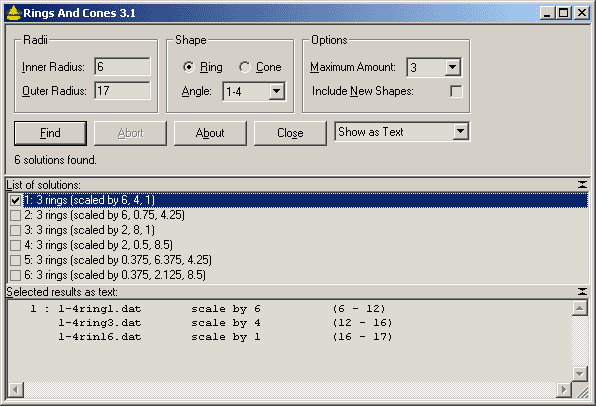
Rings and Cones is a program written by Niels Karsdorp, hosted here with his authorization. The following description is extracted from users manual:
'Rings and Cones' is a stand-alone application to help LDraw part authors to find multiple rings or cones that make up a single ring or cone with a given inner and outer radius. Many rings or cones do not apply to the fact 'outer radius = inner radius + 1'. Such rings or cones can be split into a set of multiple rings or cones with different radii and scaling. Finding such a set of rings or cones can be quite time consuming. This application gives a list of results at the press on a key.
Usage
Download
|
![]()

![]()
![]()
![]()
